How to Perform a Complete Azure Cloud
Cloud Security
Piotr
5/15/20252 min read
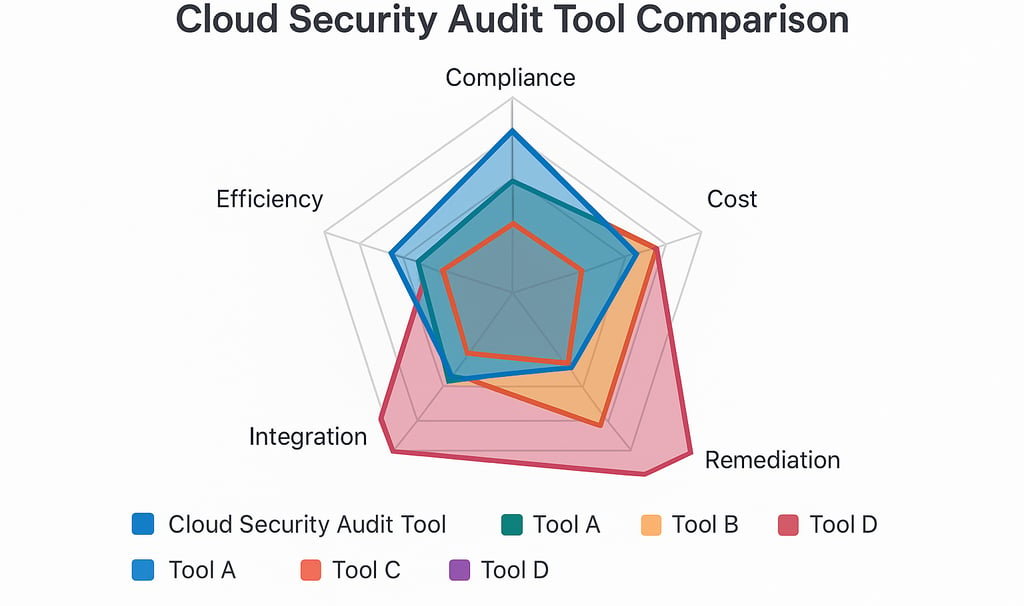
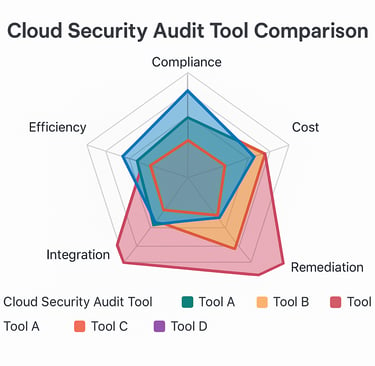
🔍 How to Perform a Complete Azure Cloud Security Audit Using Open-Source Tools (and How They Compare to Commercial Solutions)
In today’s cloud-driven infrastructure, security misconfigurations in Microsoft Azure can expose organizations to serious threats—data leakage, unauthorized access, or compliance failure. A well-structured security audit of Azure environments is not only critical for defense-in-depth, but increasingly required by compliance standards such as ISO 27001, NIST SP 800-53, or CIS Benchmarks.
This guide presents a step-by-step blueprint for conducting a full Azure cloud security audit using open-source tools, followed by a comparison with commercial solutions.
📋 Objectives of the Audit
Identify misconfigured or vulnerable resources
Enforce identity & access best practices
Validate encryption and data protection mechanisms
Secure the network perimeter and Kubernetes workloads
Enable effective monitoring, logging, and alerting
Verify compliance with ISO 27001, CIS Benchmark, and NIST 800-53
🔧 Full Audit Plan with Open-Source Tools
✅ Phase 1: Inventory & Visibility
TaskToolDescriptionList all Azure resourcesSteampipe (Azure plugin)Query all resources using SQLVisualize resource mapScoutSuiteInteractive HTML audit reportExport raw inventoryAzure CLI + az graphPull via Kusto queries
✅ Phase 2: Configuration & Compliance Check
TaskToolDescriptionCheck against CIS/NISTProwler for AzureCLI scans with PDF/HTML exportEvaluate misconfigurationsScoutSuiteDetects risky NSG, lack of encryptionCustom policiesSteampipeWrite custom compliance checks in SQL
✅ Phase 3: Identity & Access Management (IAM)
TaskToolDescriptionReview privileged rolesSteampipe, az adQuery roles with SQL or CLIAudit MFA usageMicrosoft Graph API + jqScripted check of MFA statusDiscover over-permissioned appsScoutSuiteHighlights over-privileged service principals
✅ Phase 4: Network Security
TaskToolDescriptionScan exposed portsNmapFrom inside and outside VNetValidate NSG rulesSteampipeDetect 0.0.0.0/0 open accessFlow logs & visibilityAzure CLIEnable and export NSG flow logs
✅ Phase 5: Data Protection & Encryption
TaskToolDescriptionReview TLS, CMK usageSteampipeSQL queries on Storage, SQL ServerCheck Blob public accessAzure Storage ExplorerManual validation and SAS token checks
✅ Phase 6: Application & DevOps Security
TaskToolDescriptionDetect secrets in codeGitleaks, TruffleHogScan for API keys, credentialsDependency scanningOWASP Dependency-CheckDetect vulnerable librariesValidate App Service configsSteampipeEnforce HTTPS/TLS settings via SQL
✅ Phase 7: Kubernetes (AKS)
TaskToolDescriptionBaseline hardeningkube-benchRun CIS AKS profile scansScan container imagesTrivyFinds CVEs in ACR/Docker imagesValidate network policieskubectl + YAML analysisEnsure pod-level segmentation
✅ Phase 8: Logging, Detection & Monitoring
TaskToolDescriptionPull logs centrallyAzure CLI + jqCollect Activity Logs, Audit LogsLocal runtime securityosqueryAgent-based analysis on VMsBuild dashboardsSteampipe DashboardsInteractive compliance views via browser
📊 Visual Insight
You can visualize audit results using:
Radar charts (compliance score by domain)
Bar charts (number of misconfigurations per area)
Steampipe dashboards for real-time status
💰 How Do These Tools Compare to Commercial Alternatives?
Feature / ToolOpen-Source (e.g. ScoutSuite, Prowler)Commercial (e.g. Wiz, Prisma Cloud, Defender for Cloud)CostFree$$$ (based on usage or seats)Multi-cloud SupportModerateHigh (all major clouds)CIS/NIST ComplianceYes (via Prowler/ScoutSuite)Yes + audit-ready reportingDashboard & SIEMSteampipe Dashboards, custom setupBuilt-in dashboards, SIEM integration (Sentinel, Splunk)Container ScanningTrivyBuilt-in with alerting and CI/CD integrationResponse AutomationLimited (scripts/runbooks)Yes (SOAR/Playbooks)Integration with IaCLimited (OPA, checkov optional)Yes (IaC scanning, GitHub Actions, Terraform support)
✅ Verdict:
Open-source tools are a powerful and viable choice for security-conscious teams, especially when budget is tight or compliance visibility is essential. However, commercial solutions shine in scale, automation, support, and enterprise integrations.
✅ Final Thoughts: Building an Effective Azure Security Strategy
Combine tools like ScoutSuite + Steampipe + Prowler for full visibility
Use Steampipe Dashboards as your continuous compliance view
Run this audit at least twice a year or after major changes
Document and map your findings to ISO, NIST, CIS controls
If your organization grows, consider hybrid approach: open-source for baseline, commercial tools for real-time operations
📁 Downloads & Resources
📄 PDF Audit Report
📊 Audit Chart PNG
